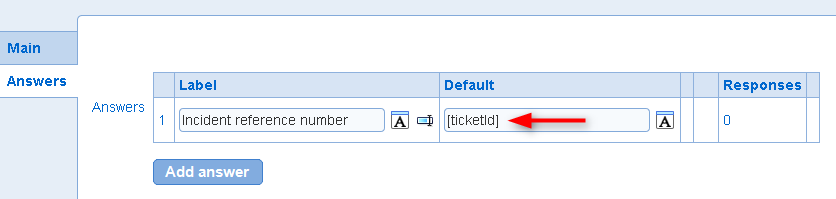|
Embed parameter values in surveys
|   |
The value of survey response parameters can be displayed to respondents when they take the survey. Response parameter values can be embedded in survey pages name and introduction, in questions text and sub-text, in the survey completion URL (i.e., for completion action: forward to web site), and in text and HTML presentation elements.
The value for parameters can be embedded in the desired field by referencing the parameter key using notation [paramKey] where paramKey is the key for the parameter.
In addition to survey response parameters, the respondent's personal information can be embedded using parameter key defined here, and a unique identifier for the response can be embedded using parameter key [surveyResponseId].
Example:
Consider a survey aiming at gathering information after an online customer support chat session. Two parameters are defined for the survey: a ticket id, identifying the request for support and the chat session, and a custom message. Both the custom message and the ticket id are defined outside of Novi Survey and are passed in as response parameters in the URL given to the respondent (see below the fragment of the survey add/edit interface where the parameters are defined).
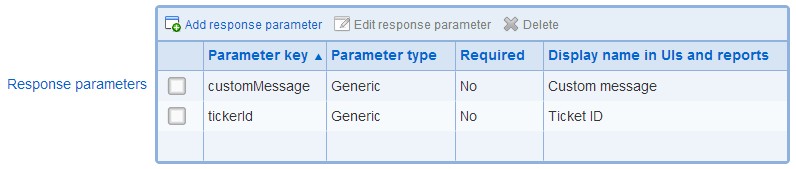
When the respondent takes the survey, it is desirable to show the custom message in the name for a page in the survey and the ticket id in the text for a question in the survey.
The values are easily embedded in the survey by adding [customMessage] to the page name field and [ticketId] to the question text field. See below for an illustration of how the parameters are referenced in pages Edit survey page and Adding a new question.
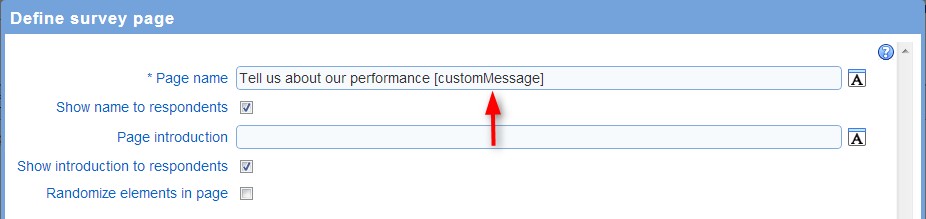
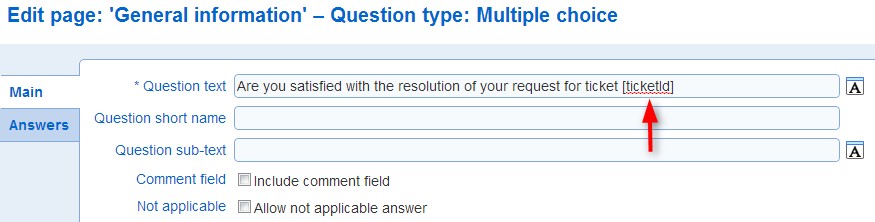
The value for the parameter can also be used to pre-populate the default value for an open ended question text field. To pre-populate the field, set the default value to the parameter tag, e.g., [ticketId].