Novi Survey Home
|
Adding a new question
|   |
New questions and new presentation elements are added from the page detail screen.
The options available for questions are presented in tabs. Each tab contains related options relevant to the question. All questions have a 'main' tab. Most questions have an 'answers' tab. Matrix questions have a 'matrix segments' tab.
The options for a question can be changed after the question is first saved. However, the type of a question cannot be changed (e.g., a multiple choice question cannot be changed to an open ended question) after the question type is selected in the question chooser.
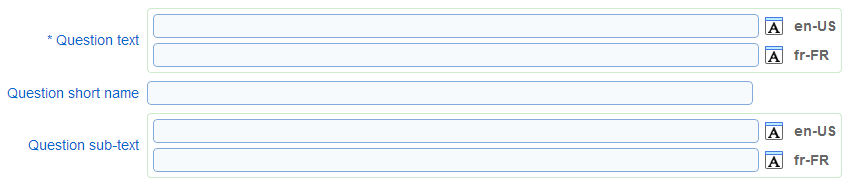
- Question text: The question text defines the question to the respondents and must be defined for each of the languages for the survey.
- Question short name: The question short name is a language independent name for the question that will be used in reports. If the question short name is not defined, the name for the question for the default language for the survey will be used in reports and may be used in exports.
- Question sub-text: The question sub-text is shown to respondents below the question name. The question sub-text is optional. It can be used to give respondents instructions on how to answer the question or to clarify the information provided in the question name.
See also Survey set up - Main, How to use the rich text editor, How to spell check the content of a page