Novi Survey Home
|
Spell check the content of a page
|   |
A spell checker is available in Novi Survey for each of the following languages:
- Afrikaans (af-ZA)
- Bulgarian (bg-BG)
- Catalan (ca-ES)
- Croatian (hr-HR)
- Czech (cs-CZ)
- Danish (da-DK)
- Dutch (nl-NL)
- English (Australia) (en-AU)
- English (Canada) (en-CA)
- English (United Kingdom) (en-UK)
- English (New Zealand) (en-NZ)
- English (United States) (en-US)
- French (fr-FR)
- German (Switzerland) (de-DE)
- German (Germany) (de-CH)
- Hebrew (he-IL)
- Indonesian (id-ID)
- Irish (ga-IE)
- Italian (it-IT)
- Lithuanian (lt-LT)
- Malay (ms-MY)
- Norwegian Bokmaal (nb-NO)
- Norwegian Nynorsk (nn-NO)
- Polish (pl-PL)
- Portuguese (Brazil) (pt-BR)
- Portuguese (Portugal) (pt-PT)
- Romanian (ro-RO)
- Russian (ru-RU)
- Spanish (Spain) (es-ES)
- Spanish (Mexico) (es-MX)
- Scottish Gaelic (gd-GB)
- Slovenian (sl-SI)
- Swedish (sv-SE)
- Ukrainian (uk-UA)
The spell checker operates on text defined in the rich text editor. To start checking the spelling for a page, use the 'Spell Check' tool in the ribbon menu. A spell checker window opens that allows to rectify words detected invalid by the spell checker.

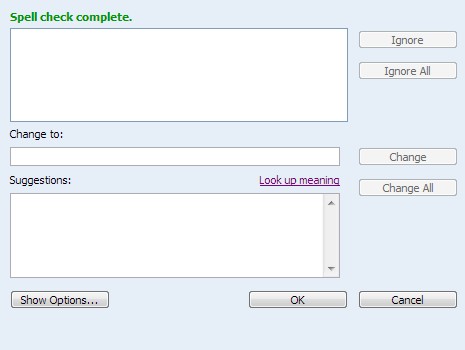
When a page contains text for more than one language, one spell checker window is opened for each of the languages.