|
Inserting scores in text fields
|   |
Score names, score values, and score interpretation can be added to text fields in the completion page for a survey or reports for a survey. In the case of report, a score added to a text field (e.g., the introduction for a report element) will be shown only if the report is run in single response mode.
Scores are inserted in text field from the rich text editor though the special content embedding function. In the rich text editor, open the special content 'scores' group to the right of the editor. If there is no special content available or there is no 'scores' group in the special content, there may be no score defined for the survey or the text field does not support embedding of scores.
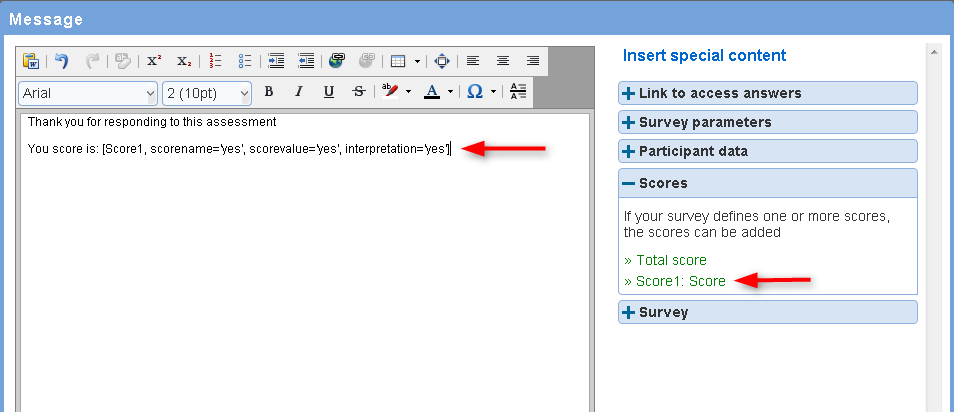
To embed the score in the survey, click or select the appropriate score.
By default, the score name, score value, and score interpretation (if any) will be added to the text for the field. To include only some of the information, the attributes for the score tag in the editor can be edited:
- scorename: specifies in the name for the score is shown. Values is either 'yes' or 'no'.
- scorevalue: specifies in the value for the score (for the response) is shown. Values is either 'yes' or 'no'.
- interpretation: specifies in the score interpretation corresponding to the value for the score, if any, is shown. Values is either 'yes' or 'no'.