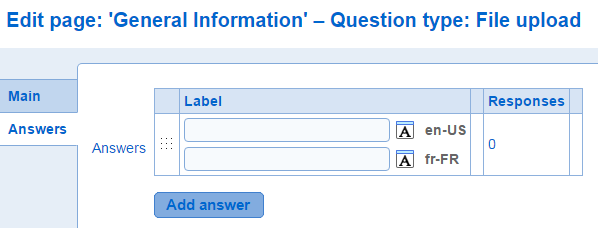|
File upload question
|   |
File upload questions allow participants to upload one or several files. The files are associated to their response to the survey and are available from the browse screen and in the response export files. Supported files type include images and generic files.
See Adding a new question for help on fields common to all question types.
Type of file to upload
Specified if the file(s) to upload should be images or if any file can be uploaded. Recognized image formats are: JPEG, PNG, GIF, and BMP. If the type to upload is 'Image' and the participant attempts to load a file that is either not an image or an image in an unsupported format, a validation error will occur and the participant will have to change the file to upload before being able to proceed with the survey.
![]()
- Answers: Each answer for the question will provide the participant with the ability to upload a file. The label for the answer, if defined, will be show next to the file upload widget.