|
Demographic question
|   |
Demographic question gather information such as name, email, or address from the respondents. There can be only one demographic question per survey.
The data that can be gathered in the demographic question are listed below. See Adding a new question for help on fields common to all question types.
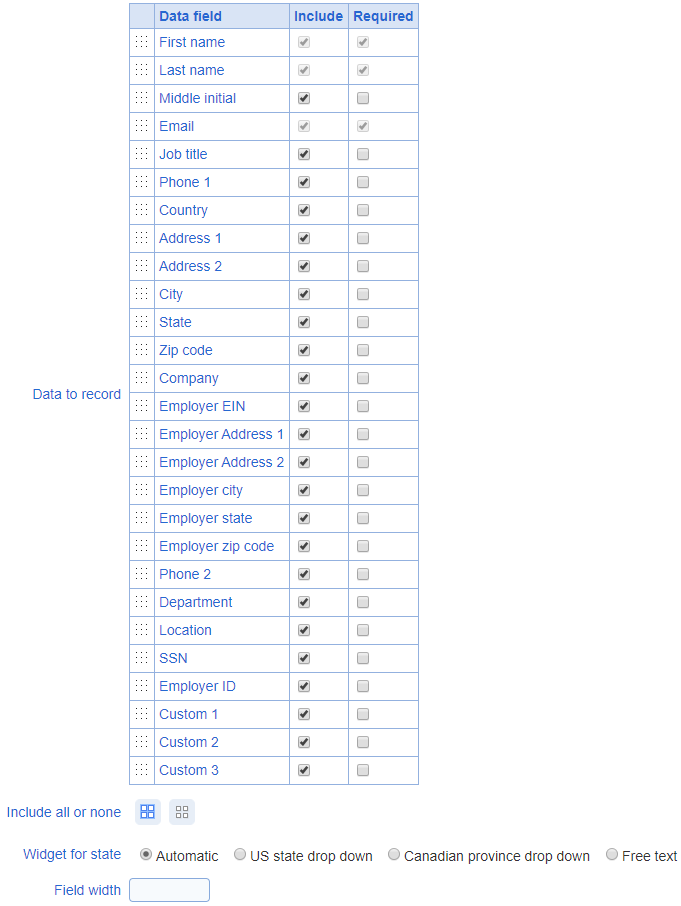
- Data to record
Specific fields can be recorded for the respondents as shown in the image. The first name, last name and email of respondents are always recorded.
Fields can be made mandatory by checking the Required check box for the field. When a field is required, respondents will not be able to advance to the next page in the survey until they provide a value for the field. The system validates that values for the email field conform to the format for email addresses.
Labels for the fields in a demographic question can be customized from the messages screen for the survey (e.g., label 'Custom 1' can be changed to 'County')
- Include all or none
To record all fields, click on the 'Check all' icon. To clear all fields, click on the 'Clear all' icon.
- Widget for state
If the Country field is recorded, then the state field will adjust automatically based on the value chosen for the country field (i.e., a list of US state is provided for the state when respondents select United states, a list of Canadian provinces is provided for the state when respondents select Canada, and a free text field is provided for the state when respondents select any country other than Canada and United States). When the Country field is recorded, the option Widget for state is disregarded.
Several options are available to record the state field in the absence of the country field:
1. Automatic: the state field will be either a drop down list of US state, a drop down list of Canadian provinces, or a free text field depending on the localization information provided by the respondent's browser.
2. US state drop down: the state field will be a drop down list of US states
3. Canadian province drop down: the state field will be a drop down list of Canadian provinces
4. Free text: the state field will be free text.
- Field width
Specifies the width in pixels of fields for the demographic question when it is shown to participants. If no value is specified, the fields will be sized automatically, including drop down lists, if any. If a value is specified, all fields, including drop down list will have a fixed width.