|
Browse responses
|   |
The Responses tab allow browsing of survey response data and to view the detail for individual responses.
1. To access the Browser screen, click on the Browse icon in the Home tab on the menu.
2. Responses can be browsed either by survey or by respondent.
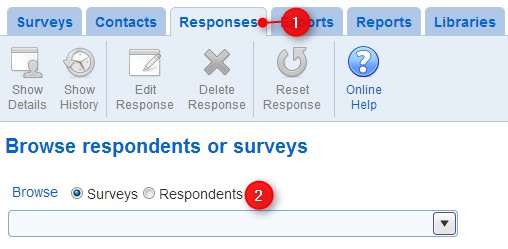
Browse by survey
1. To view specific responses for a survey, select the 'Surveys' option for the 'Browse' field.
2. Select the survey in the drop down list. Once a survey is selected, responses for the survey are shown in the lower section of the screen.
3. Select a response
4. Perform an action on the selected response
- Show details: shows the data for all questions for the response, score values (if any), parameter values (if any), and the respondent information if available. These data are shown in the response details screen.
- Show history: shows historical information for the response (i.e., information on what changes were made when to the response data). Response history is available if option Save on every click is enabled for the organization.
- Edit response: modifies the answer data for the response. When a response is edited, the user currently logged is recorded as the person performing data entry for the response. To edit a response, you must be an owner of the survey and also have the Delete responses privilege for the organization.
- Delete response: deletes the response permanently. The deletion cannot be undone. To delete a response, you must be an owner of the survey and also have the Delete responses privilege for the organization.
- Reset response: Resetting a response marks the response as not complete (i.e., the response does not have a completion date). Also, it sets the current page for the response at the beginning of the survey. If the respondents resume answering the response, they will be brought back to the first page in the survey. All of the data for the response remains unchanged.
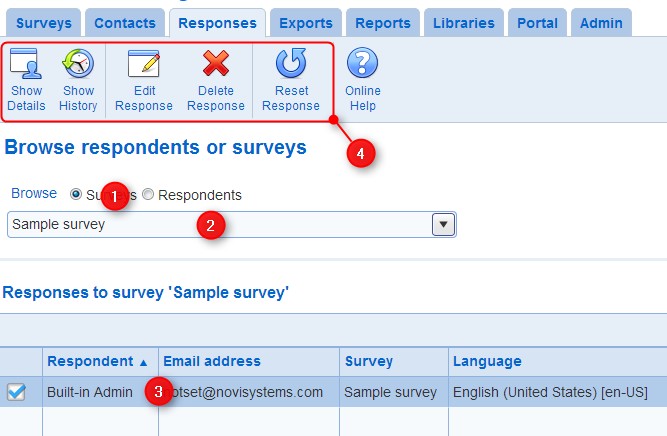
Browse by respondent
1. To find response for a respondent, select the 'Respondents' value for the 'Browse' field.
2. Enter 3 letters or more for the respondent name or email. A list of respondents that have the specified text in their name or email will appear.
3. Select the respondent of interest by clicking. Upon selection of a respondent, the responses for the respondent are shown below the table of respondents. The actions available for the responses are the same as when browsing by surveys. These actions are detailed above.
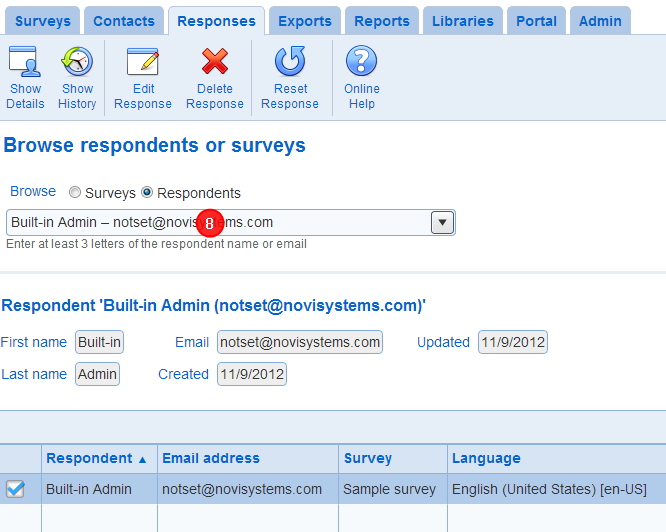
Response search
The responses shown when browsing responses by survey or by respondent can be searched using the search function in the grid of responses.
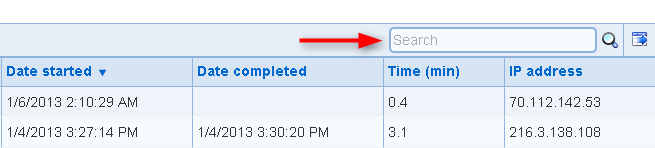
The search will match the following fields of the responses and retain only the response that match the criteria:
- Respondent first name, last name, email, or any of the custom fields. If any part of these fields contain the search criteria, the response is retained in the grid.
- Respondent semi-anonymous ID
- Parameter values associated to the response. If any of the parameter values corresponding the response parameters for the survey recorded for the response contain the search criteria, the response is retained in the grid.
- The survey response ID (as shown in the response details screen for the response). The survey response ID correspond to the substitution tag [SurveyResponseId].