|
Edit section
|   |
This screen allows setting the options for a section, including the addition of a time, the navigation options available within the section, and the conditions determining when a section is available or considered completed. The edit section screen is accessed from the section list.
1. Main tab
The main tab specifies the basic options for the section.
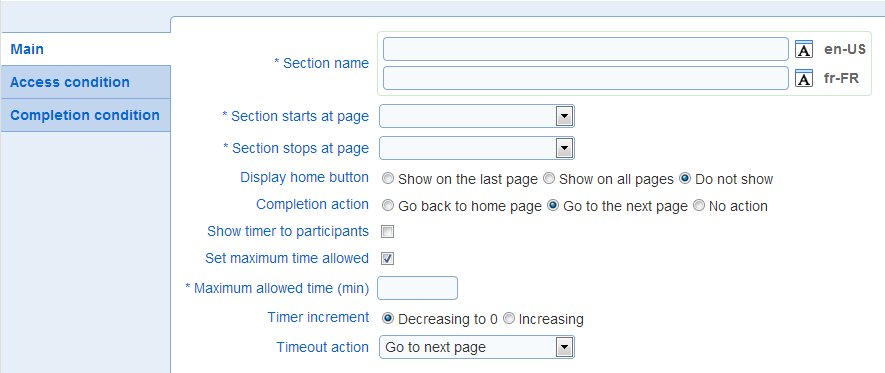
- Section name: Defines the name for the section. If the survey includes a table of content for the sections, the section name defines how the section will be shown to the participant in the table of content.
- Section starts at page: The page in the survey that corresponds to the beginning of the section. Note that the section will include the page specified.
- Section stops at page: The page in the survey that corresponds to the end of the section. Note that the section will include the page specified.
- Display home button
Specifies if a button will be shown in the section that can be used to navigate back to the table of content of sections in the first page of the survey. If the survey does not include a table of content for sections, then only option 'Do not show' is allowed.
The home button, if any will be displayed as a textual button as specified in the template for the survey. The text shown for the button can be changed in the messages screen for the survey.
- Completion action
The action to take when the participant completes the section. The completion action is executed when the "forward" button is pressed in the last page for the section.
1. Go back to home page: The participant will be taken back to the table of content. This option is available only if the survey includes a table of content.
2. Go to the next page: The participant will be taken to the next page for the survey. If the survey does not include any further pages, the participant will be taken to the completion page.
3. No action: The "forward" button is not shown in the last page for the section.
- Show timer to participants: The time spent by the participant in sections is always recorded. This option specifies if the time is shown to the participant. If no maximum time is set, then the time shown will start at 0 and will increase. If a maximum time is set for the section, and the timer increment is set to 'decreasing' then the time shown will start at the maximum time and will decrease toward 0.
- Set maximum time allowed: Specifies if a maximum time is allowed to complete the section. The maximum time and the action to take when the participant uses all the time allowed are defined by other fields below.
- Timer increment
If the timer is shown to the participant and there is a maximum time allowed, the timer increment specifies whether the time shown will start at the maximum time and decrease toward 0 or start at 0 and increase toward the maximum time.
This option does not affect how the time spent by the participant to answer the section is recorded.
- Timeout action
The action to take when the participant uses all the time allowed to complete the section.
1. Go back to home page: The participant will be taken back to the table of content. This option is available only if the survey includes a table of content.
2. Go to the next page: The participant will be taken to the next page for the survey. If the survey does not include any further pages, the participant will be taken to the completion page.
3. Go to the completion page: The participant will be taken to the completion page.
4. No action: No action will be taken when the timer reaches the maximum time. The participant will be allowed to continue answering questions in the section.
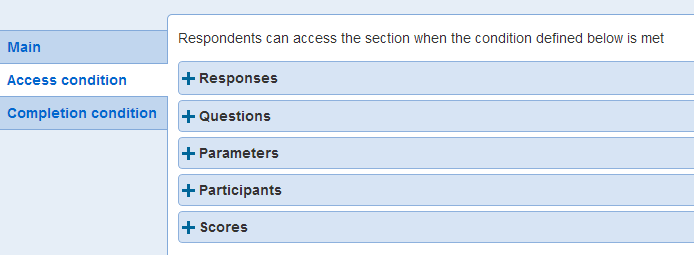
The access condition for a section applies only in the case when a table of contents for the sections is included in the survey. When an access condition is set for a section, the link corresponding the section in the table of contents will become available when the condition is met. A common example of a access condition is to require an answer to the last question for the previous section. This type of condition ensures that sections are accessed in the order in which they appear in the table of contents.
See also: Conditions
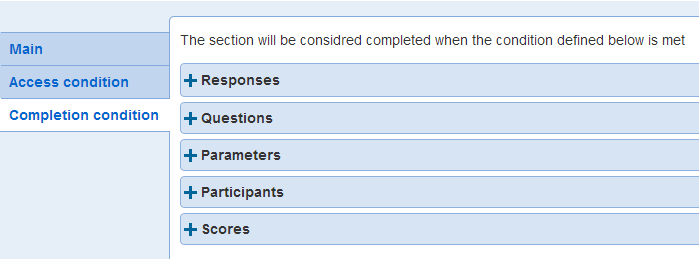
The completion condition for a section applies only in the case when a table of contents for the sections is included in the survey. The completion of a section impact the availability of the 'Submit' button in the table of contents. See: Sections table of contents
See also: Conditions