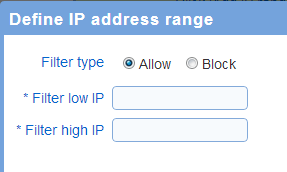|
Survey - IP addresses
|   |
Novi Survey supports recording the IP address of respondents and firewall like filtering of IP addresses. The filtering of IP is useful to restrict access to a survey to respondents with known and predictable IP addresses.
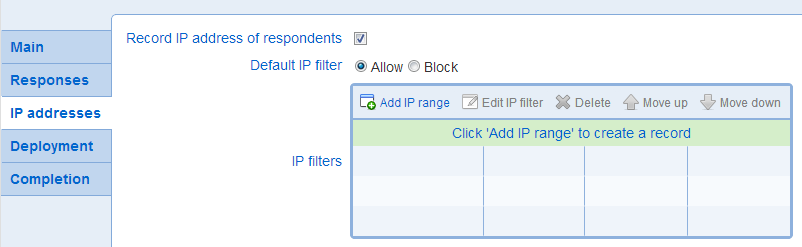
- Record IP address of respondents: If set, the IP address of respondents will be recorded with their response. If the survey is resumable, only the IP for the respondent's initial response will be recorded.
- Default IP filter: Specifies the default behavior of IP filtering. Specific (non-default) IP filters can be defined and are detailed below. The options are:
Allow: Respondents are allowed to answer the survey unless their IP is in a blocked range.
Block: Respondent are not allowed to answer the survey unless their IP is in an allowed range. This option is available only if at least one range of allowed IPs is defined in the IP filters
- IP filters
Defines ranges of allowed and block IP filters. Respondent will be allowed or denied access to the survey based on their IP address.
Each filter comprise a low and a high IP, which together define a range, and a type of filter, either Allow or Block. IP must be entered following the IPv4 format as 4 numbers between 1 and 255 separated by dots (e.g., 34.241.12.71).
The filters will be evaluated for each respondent in the order in which they appear in the table. The order of the filters can be rearranged by selecting filters and using the Move up and Move down functions.
New filters are added by pressing the Add IP range tool and can be edited an deleted with the Edit IP filter and Delete tools, respectively. The order in which IP filter are evaluated is determined by the order of the IP ranges. If an IP does not pass filter, the IP is rejected and the subsequent filters are not evaluated for the IP.