|
Export list
|   |
1. Exports of data are initiated and retrieved from the export list screen in the Exports tab.
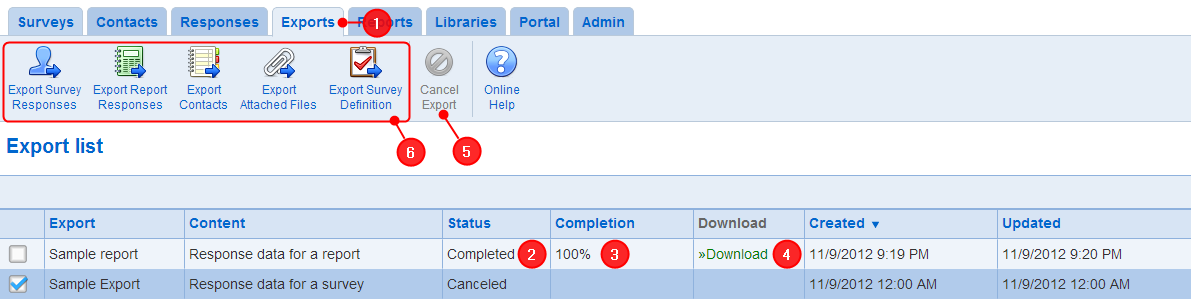
A current list of export is available in the export list. In the export list, each row is an export of data.
Exports cannot be removed from the export list directly. However, exports are available for only a certain period of time, typically 36 hours. After this time, the export will no longer appear in the export list and the data for the export will no longer be available.
2. Each exports has a status that can be either running, completed or error.
Export with a status of Error were not completed and will not complete. If an export fail, you may try re-running the export.
3. An indication of the completion state expressed as a percentage is available in the 'Completion' column
4. Once an export is completed, the file containing the exported data is available as a link in the 'Download' column.
5. Running exports can be stopped using tool Cancel export.
6. To start a new export, use the export tool appropriate for the type of data to be exported
- Export survey responses: generates a table of data containing all the response to all of the questions for a survey. The export can be provided in CSV, Excel, or SPSS format.
- Export report responses: generates a table of data containing responses for questions included in a report. If the first section element for the report include a response filter, only the responses that pass the filter will be included in the export. To export only a subset of the questions for a survey, the first section element for the first section in the report should be of type "selected questions". When that is the case, only the response data for the questions specified by the section element will be exported.
- Export contacts: generates a table of data containing all the information for contacts in one more contact lists.
- Export attached files: generates a ZIP file containing all files attached to the responses for a survey through file upload questions.
- Export survey definition: the page and question structure for a survey is provided as data table. Such export can be used in conjunction with exported response data in encoded or SPSS format to use in a statistical analysis package such as SPSS, SAS, R, or Jump.
See also Define export