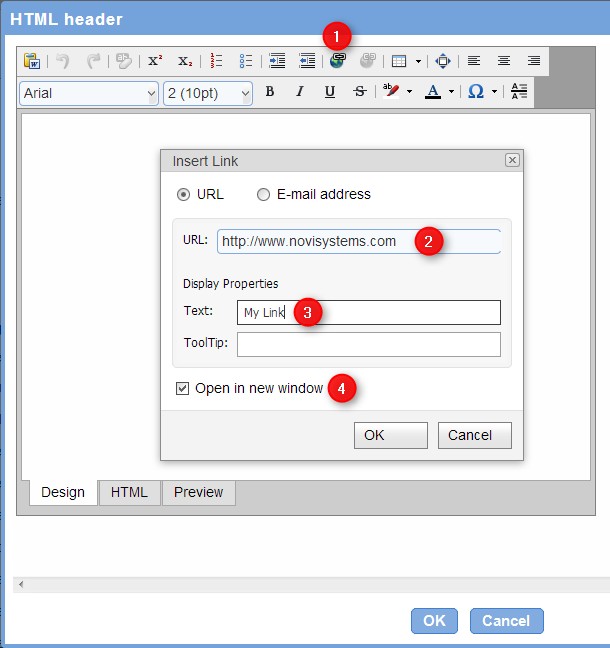Novi Survey Home
|
Add links to web sites in surveys and reports
|   |
Novi Survey supports links to external web sites in HTML elements and text elements in surveys, in the header and footer of surveys, and in the introduction and conclusion in report sections.
HTML elements
Enter the link in the field as a HTML A tag. Set the target for the tag to _blank.
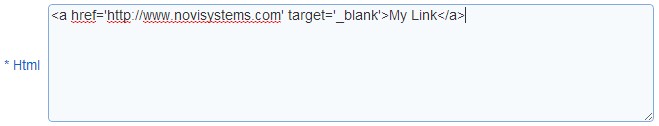
Text elements, report sections, header and footer of surveys
Open the text field where the link should be defined in the rich text editor by clicking on the rich text editor icon at the right of the text.
- Click on the link icon.
- Enter the link address (URL) in the URL field
- Enter the text for the link
- To open the link in a new window, select option 'Open in new window'