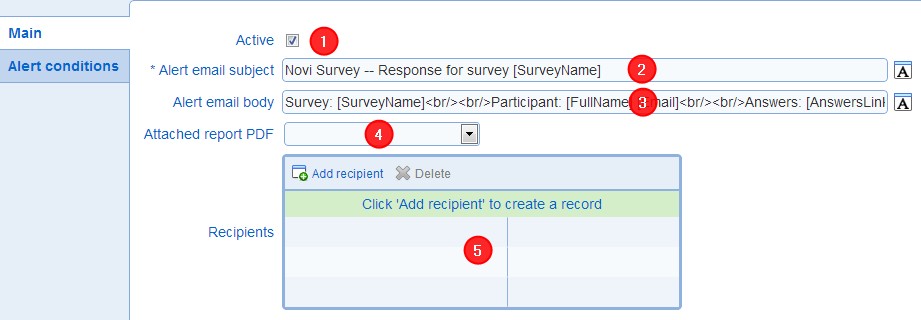|
Alert - Main
|   |
Defines the email and recipients for the alert.
1. Active
Specifies if the alert is active or inactive. Inactive alerts are not processed and do not trigger the sending of emails.
2 & 3. Alert email subject and body
The subject and body for the email sent when the alert is triggered by a response.
Both fields may contain special tag that will be substituted with the when the email is sent.
For example, tag [AnswersLink] results in the addition of a link pointing to the data for the response. For a complete list of special tags and their meaning, click the editor icon at the right of the fields. Supported special tags appear at the right of the pop up editor window.
5. Recipients
The recipients for the email. Recipients may be chosen from organization users who have explicit owner or analyst privileges to the survey.
Note that deletion of explicit privileges will also remove corresponding recipients for the alert.